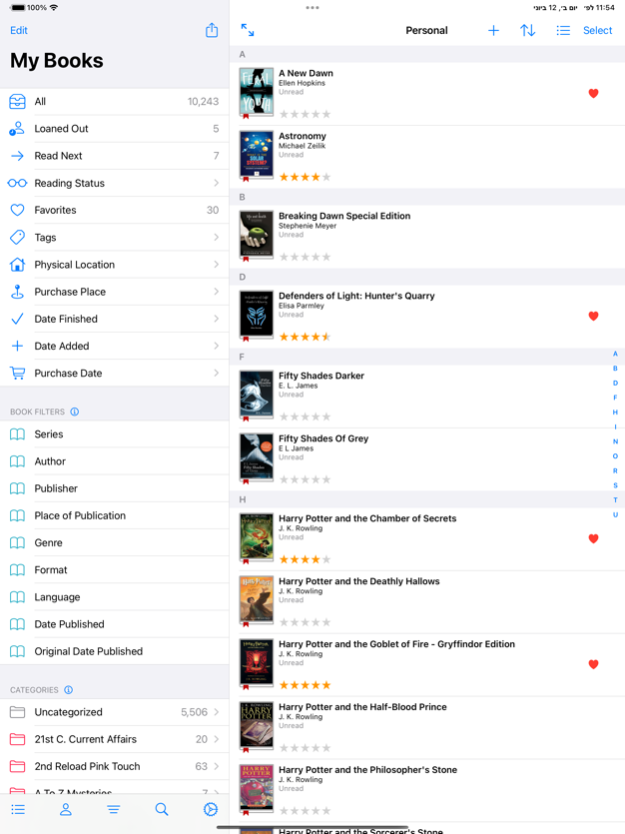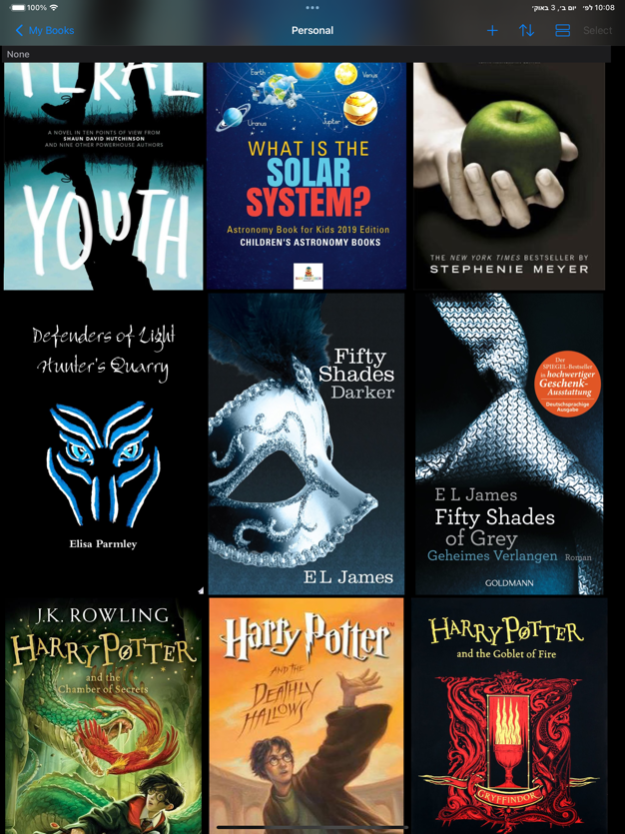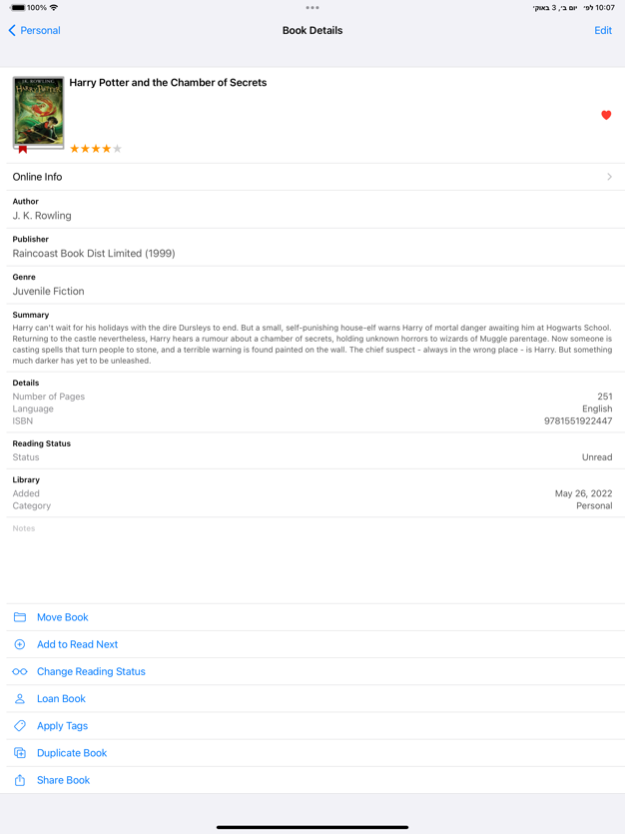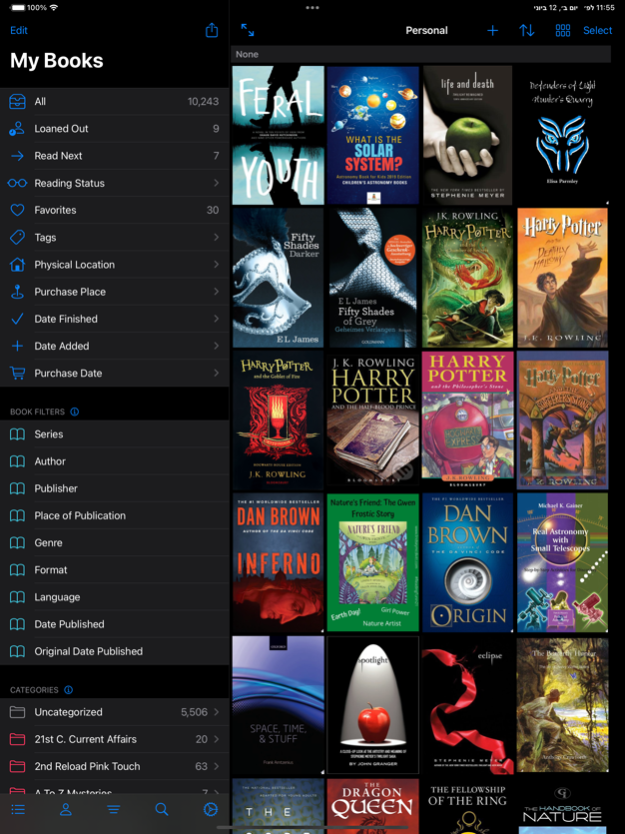Version History
Here you can find the changelog of BookBuddy Pro: Library Manager since it was posted on our website on 2016-09-26.
The latest version is 9.5.10 and it was updated on soft112.com on 19 April, 2024.
See below the changes in each version:
version 9.5.10
posted on 2024-04-18
Apr 18, 2024
Version 9.5.10
- Online Sharing (Professional plan): added "User Name Entry" setting allowing to prevent users from manually typing their user names (i.e. forcing to select from a list)
- Online Sharing (Professional plan): added "Live Checkout Notifications" setting allowing to receive email notifications whenever a book is borrowed or returned
- Bug fixes and stability improvements
version 9.5.9
posted on 2024-01-31
Jan 31, 2024
Version 9.5.9
Bug fixes and stability improvements
version 9.5.8
posted on 2023-12-24
Dec 24, 2023
Version 9.5.8
- Allow sorting by "User-Supplied Descriptor" field
- Bug fixes and stability improvements
version 9.5.7
posted on 2023-12-08
Dec 8, 2023
Version 9.5.7
- Added swipe-to-right gesture on the Search and Pick Random Book pages
- Apple Silicon Mac users: improved CMD+N keyboard shortcut
- Apple Silicon Mac users: added CMD+UP and CMD+DOWN keyboard shortcuts for scrolling to top or bottom
- Bug fixes and stability improvements
version 9.5.6
posted on 2023-12-01
Dec 1, 2023
Version 9.5.6
- Added support for swipe-to-right gesture allowing to change reading status and current page
- Improved swipe-to-left gesture on iPad by showing popups rather than modal pages
- Bug fixes and stability improvements
** If you enjoy this update, please rate BookBuddy on the App Store! **
version 9.5.5
posted on 2023-10-26
Oct 26, 2023
Version 9.5.5
Bug fixes and stability improvements
version 9.5.4
posted on 2023-10-11
Oct 11, 2023
Version 9.5.4
- Bug fixes and stability improvements
What's New in 9.5.3
- Added iOS 17 compatibility
- Online Sharing: added "Filters" setting at Settings > Online Sharing > General, which allows showing/hiding any filter available in BookBuddy app on the website
- Bug fixes and stability improvements
version 9.5.2
posted on 2023-08-10
Aug 10, 2023
Version 9.5.2
Bug fixes and stability improvements
version 9.5.1
posted on 2023-07-11
Jul 11, 2023
Version 9.5.1
- Allow resetting the Loan History to a specific date (via bottom bar > Loan History > filter icon at the top right corner)
- Bug fixes and stability improvements
version 9.5.0
posted on 2023-06-14
Jun 14, 2023
Version 9.5.0
This update brings highly requested features to make it even easier to catalog your collection!
Main features:
- Improved List View customization by allowing to show multiple fields in any order (via Settings > List View > Library tab > Fields).
- Added ‘Review when Finished’ setting on the ‘Change Reading Status’ page to allow reviewing a book once it’s finished.
- Allow picking a random book from the library (via the Search page > shuffle icon at the top right corner).
- Allow multiple selection while the book list appears in Cover View.
- Allow removing all tags in one step when editing the Tags field (via the “three dots” icon at the top right corner of the Edit Tags page).
- Improved data protection by showing a “Discard Info?” confirmation dialog when the Cancel button is selected while there are pending changes.
- Added ‘Default Dimensions Unit’ at Settings > General > Online Fields, to allow selecting centimeters or inches for the Dimensions field.
- Fixed issue where default category is not displayed in the Edit Book / New Book page.
- Bug fixes and stability improvements.
If you enjoy this update, please rate BookBuddy on the App Store!
version 9.4.7
posted on 2023-05-24
May 24, 2023
Version 9.4.7
- Online Sharing now supports even larger libraries
- Bug fixes and stability improvements
version 9.4.6
posted on 2023-04-07
Apr 7, 2023
Version 9.4.6
Bug fixes and stability improvements
version 9.4.5
posted on 2023-03-31
Mar 31, 2023
Version 9.4.5
Added annual option for purchasing Online Sharing subscription in discounted price.
version 9.2.6
posted on 2022-07-08
Jul 8, 2022 Version 9.2.6
Bug fixes and stability improvements
version 9.1.12
posted on 2022-04-24
Apr 24, 2022 Version 9.1.12
Bug fixes and stability improvements
version 9.1.10
posted on 2022-04-06
Apr 6, 2022 Version 9.1.10
Bug fixes and stability improvements
version 9.1.8
posted on 2022-03-10
Mar 10, 2022 Version 9.1.8
Bug fixes and stability improvements
version 9.1.7
posted on 2022-02-28
Feb 28, 2022 Version 9.1.7
- Allow to delete all BookBuddy Contacts via Settings > BookBuddy Contacts > Delete All
- Bug fixes and stability improvements
version 9.1.6
posted on 2022-02-24
Feb 24, 2022
Version 9.1.6
- Added 'Sync' section to Settings > Online Library > Settings, to provide more control on which books should be shared online
- Added Original Year Published field to allow setting a year in the BC era (e.g. -1100)
version 9.1.3
posted on 2022-02-09
Feb 9, 2022 Version 9.1.3
Bug fixes and stability improvements
version 9.1.2
posted on 2022-02-01
Feb 1, 2022 Version 9.1.2
Bug fixes and stability improvements
version 9.1.1
posted on 2022-01-30
Jan 30, 2022 Version 9.1.1
- Minor UI changes
- Fixed issue where sometimes app is opened on the main page instead of the last opened page
version 9.1.0
posted on 2022-01-20
Jan 20, 2022 Version 9.1.0
We are excited to bring this new version with a major user interface refresh!
This version includes a brand new icon set, which
- is beautifully designed and brings a much greater clarity
- fully supports Dynamic Type (means, icon size dynamically changes with text size)
- makes Dark Mode appearance look stunning!
In addition, applied various fixes and minor improvements.
If you enjoy this update, please rate BookBuddy on the App Store!
version 9.0.12
posted on 2022-01-05
Jan 5, 2022 Version 9.0.12
Bug fixes and stability improvements
version 9.0.11
posted on 2021-12-21
Dec 21, 2021 Version 9.0.11
Bug fixes and stability improvements
version 9.0.10
posted on 2021-12-09
Dec 9, 2021 Version 9.0.10
Bug fixes and stability improvements
version 9.0.9
posted on 2021-12-03
Dec 3, 2021 Version 9.0.9
Bug fixes and stability improvements
version 9.0.8
posted on 2021-11-29
Nov 29, 2021 Version 9.0.8
Bug fixes and stability improvements
version 9.0.7
posted on 2021-11-25
Nov 25, 2021 Version 9.0.7
Bug fixes and stability improvements
version 9.0.6
posted on 2021-11-14
Nov 14, 2021 Version 9.0.6
Bug fixes and stability improvements
version 9.0.5
posted on 2021-11-11
Nov 11, 2021 Version 9.0.5
Bug fixes and stability improvements
version 9.0.4
posted on 2021-11-01
Nov 1, 2021 Version 9.0.4
- Streamlined the Online Sharing subscription process (via Settings > Online Sharing)
- Bug fixes and stability improvements
version 9.0.3
posted on 2021-10-22
Oct 22, 2021 Version 9.0.3
- Added "Share Library" button on the main page to allow quick sharing
- Added "Enter ISBN" option when adding a new book
- Added "ISBN from Camera" to quickly read the ISBN code using the device camera (useful when barcode is missing)
- Added "Recent" tab to the "Sort By" page to quickly select recently used items
- Added Notes, Date Published, and Original Date Published fields to the multiple selection menu
- Bug fixes and stability improvements
If you enjoy this update, please rate BookBuddy on the App Store!
version 9.0.0
posted on 2021-10-10
Oct 10, 2021 Version 9.0.0
This major update brings the highly demanded 'Online Sharing' service!
This feature is probably the most demanded we ever had. So after long time of hard work, it’s finally ready and we are truly excited to deliver it.
Main Features:
- You can now share your library online via a dedicated companion website and invite people to view it using any device they have.
- If you are a teacher who manage a classroom library, you can even allow students to self check out books!
Steps:
- To subscribe to the Online Sharing service, go to Settings > Online Sharing. Note that we offer a 14-day free trial, so you can try it for free and cancel anytime.
- Select the “Standard” plan if you wish to allow users to view and filter your library online.
- Select the “Professional” plan if you wish in addition to allow self check out.
- Once library is shared online, changes made to your BookBuddy library will automatically sync to the online library.
- Self-checkouts made online will automatically sync back to BookBuddy library so you can track them.
- The Standard plan is significantly more affordable than the Professional plan and should be selected when self-checkout isn’t required.
version 8.16.1
posted on 2021-09-23
Sep 23, 2021 Version 8.16.1
- iOS 15 compatibility support
- Bug fixes and stability improvements
version 8.16.0
posted on 2021-09-21
Sep 21, 2021 Version 8.16.0
- iOS 15 compatibility support
- Bug fixes and stability improvements
version 8.15.8
posted on 2021-07-30
Jul 30, 2021 Version 8.15.8
Bug fixes and stability improvements
version 8.15.7
posted on 2021-06-30
Jun 30, 2021 Version 8.15.7
Bug fixes and stability improvements
version 8.15.2
posted on 2021-06-22
Jun 22, 2021 Version 8.15.2
Bug fixes and stability improvements
version 8.15.1
posted on 2021-06-13
Jun 13, 2021 Version 8.15.1
Bug fixes and stability improvements
version 8.14.12
posted on 2021-04-26
Apr 26, 2021 Version 8.14.12
- Auto detect custom app links in the Notes field (e.g. youtube://)
- Show the email used to sign into Dropbox account (at Settings > Backup > Dropbox tab > Account)
- Bug fixes and stability improvements
version 8.14.10
posted on 2021-04-04
Apr 4, 2021 Version 8.14.10
- Bug fixes and stability improvements
version 8.14.9
posted on 2021-02-16
Feb 16, 2021 Version 8.14.9
- Bug fixes and stability improvements
version 8.14.8
posted on 2021-02-14
Feb 14, 2021 Version 8.14.8
- When a book is finished, show “Being Read Again” and “Finished Again” options via Change Reading Status
- When books failed to scan via "Scan Multiple Barcodes", show their scanning order
- Added "Not Loaned Out" filter on Settings > Filters
- It's now clearer that Reading Status items can be configured with different colors (via Settings > List View)
- Bug fixes and stability improvements
version 8.14.7
posted on 2021-01-06
Jan 6, 2021 Version 8.14.7
Select Edit at "My Books" page to determine which filters are shown
version 8.14.6
posted on 2020-12-29
Dec 29, 2020 Version 8.14.6
- Bug fixes and stability improvements
version 8.14.5
posted on 2020-12-17
Dec 17, 2020 Version 8.14.5
- Bug fixes and stability improvements
version 8.14.3
posted on 2020-12-06
Dec 6, 2020 Version 8.14.3
Bug fixes and stability improvements
version 8.14.2
posted on 2020-11-08
Nov 8, 2020 Version 8.14.2
Minor user interface changes
version 8.14.0
posted on 2020-09-20
Sep 20, 2020 Version 8.14.0
- iOS 14 support
- Bug fixes and stability improvements
version 8.13.5
posted on 2020-09-04
Sep 4, 2020 Version 8.13.5
Bug fixes and stability improvements
version 8.13.2
posted on 2020-06-03
Jun 3, 2020 Version 8.13.2
- Allow showing both series and volume on the book list view (via Settings > List View)
- Allow showing series volume on the book list view (via Settings > List View)
version 8.13.0
posted on 2020-05-27
May 27, 2020 Version 8.13.0
We’re excited to release BookBuddy 8.13.0 - a big update including great new features!
- Allow customizing book list view to show a selected field (via Setting > List View) including color customization of the loan or reading status field
- Allow showing barcodes not found on the Scan Results page
- Allow adding more filters (via Settings > Filters) as follow:
. Date Added
. Purchase Date
. Date Started
. Date Finished
. Date Published
. Original Date Published
- Added “Unassigned” sub filter displaying books with unassigned filter value
- Added “Show Currency” setting (under Settings > General) to set currency to the left or right of the price
- Added “Any Service” option under “Export To” setting to show the standard iOS share dialog when exporting books
- Show a number pad (instead of standard keyboard) when manually inputting ISBN (iPhone only)
- Show last used Export and Print settings for multiple selection
- Allow replacing Purchase Price and List Price in batch editing
- Double the resolution of new cover images while keeping memory footprint the same (thanks to advanced encoding compression)
- Various bug fixes and stability improvements
* If you enjoy this update, please rate BookBuddy on the App Store!
version 8.12.12
posted on 2020-03-25
Mar 25, 2020 Version 8.12.12
Bug fixes and stability improvements
version 8.12.11
posted on 2020-01-24
Jan 24, 2020 Version 8.12.11
Bug fixes and stability improvements
version 7.7.1
posted on 2010-10-09
version 8.12.12
posted on 1970-01-01
2020年3月25日 Version 8.12.12
Bug fixes and stability improvements